Asset Management is the system that replaces filling information in spreadsheets so the system can process and display the data in a better way. The management of assets will be easier and reduce the risk of losing assets.

Contact the SITEM team on SITEM’s official LINE account @sitem or fill out the form at the end of this page for more information or any inquiries to SITEM’s products and services.
AssetSpire – Asset Management Software
AssetSpire is cloud based asset management software which makes you can access it anytime, anywhere. Software can categorize the type of buildings and type of assets for ease of sorting assets. Apart from that, it can show the floor plan of your place, showing your assets placed on it and It can also generate customized reports depending on your demand.
For Data Center usage, it has more features which can display more information of racks and servers. Software can display rack density in color including weight and power consumption. It can also display front and back of every rack which shows front and back of the servers in each rack. Apart from that, it supports thai language and thai numbers.
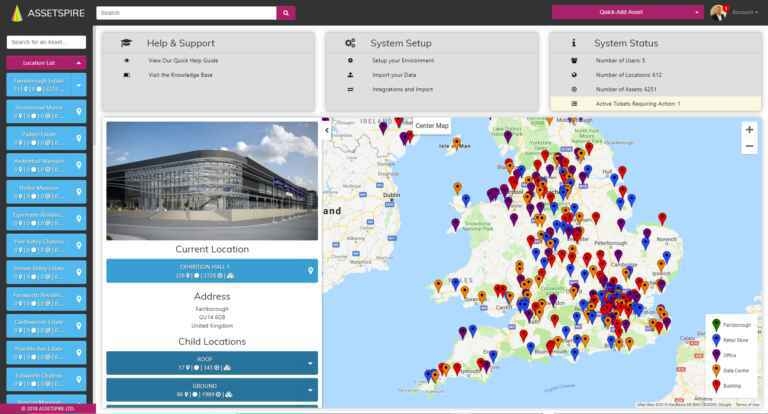
AssetSpire is developed by English Developers which is suitable for large office buildings, electrical substations, and for managing company and organization branch offices.
Features:
- Cloud Platform
Software runs on cloud service and accessible from everywhere via web browser. Apart from that one software includes all branch of organization. - Space Calculation
Software can calculate space automatically depending on assets which place on the the software. - Customize Report
Software can generate asset reports which can select to show any data. It can use the data to calculate by using formula function as same as excel so the data can be managed and analyse more efficiently. - Maintenance Task and Ticket
It has a ticket system for maintenance work. The software will keep the maintenance history and make a report. - Thai Language Support
Software supports Thai alphabet and number.
Data Center Features:
- Capacity Management
Software can display a 2D layout of the data center which shows the position of rack, CRAC, UPS and etc. It can separate the capacity of the server in each rack by color which makes it easy for management . Apart from that it can show the weight and power of each racks. - Rack Diagram
Software can generate front and back pictures of racks that show the server installed in that rack so it makes the rack management easily. - Electrical Diagram
It can generate electrical diagrams from source to devices e.g. server. It makes the understanding in the relation of electrical and impact when there is an error. It makes management better. - Network Diagram
It can generate the network connection between devices for easing port management. - Monitoring
Connection with monitoring systems can be made for showing data in each device e.g. power, temperature and humidity. It makes the operation conveniently in one software.
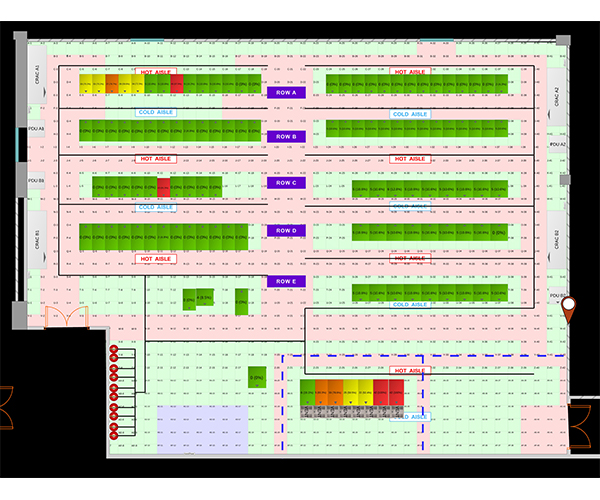
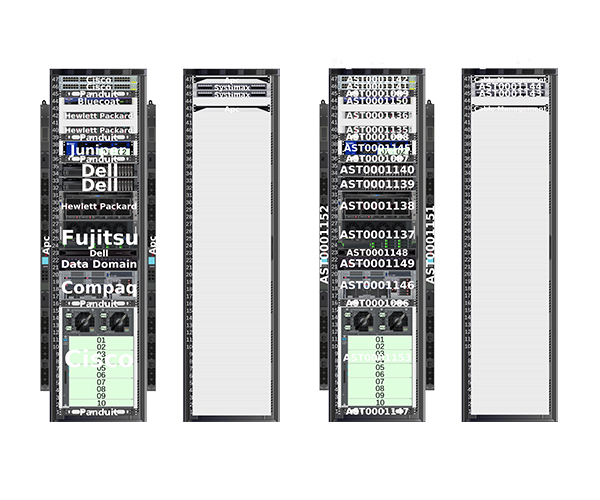
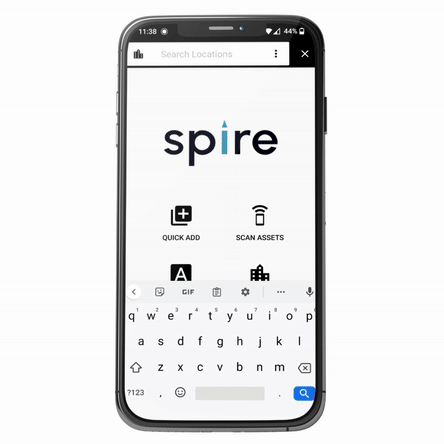
Data Center Infrastructure Management : DCIM
Data Center Infrastructure Management (DCIM) – STULZ is a centralized solution for monitoring power consumption of cooling system and other environmental variables in a data center and in IT systems, as well as managing space utilization and system lifetime. Every organizations needs an energy-efficient data center but what happens to most organizations is that they are satisfied with some of the actions already taken to reduce energy consumption despite the fact that the data center is constantly changing. Current energy conservation methods may not work in the next months, and power consumption should be regularly monitored.
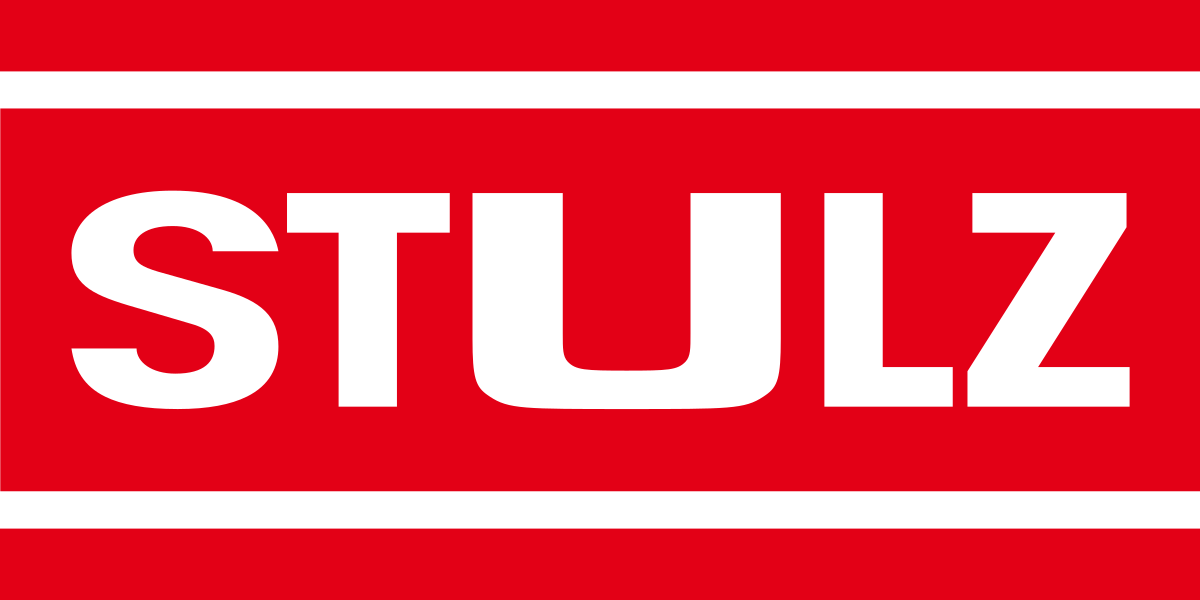
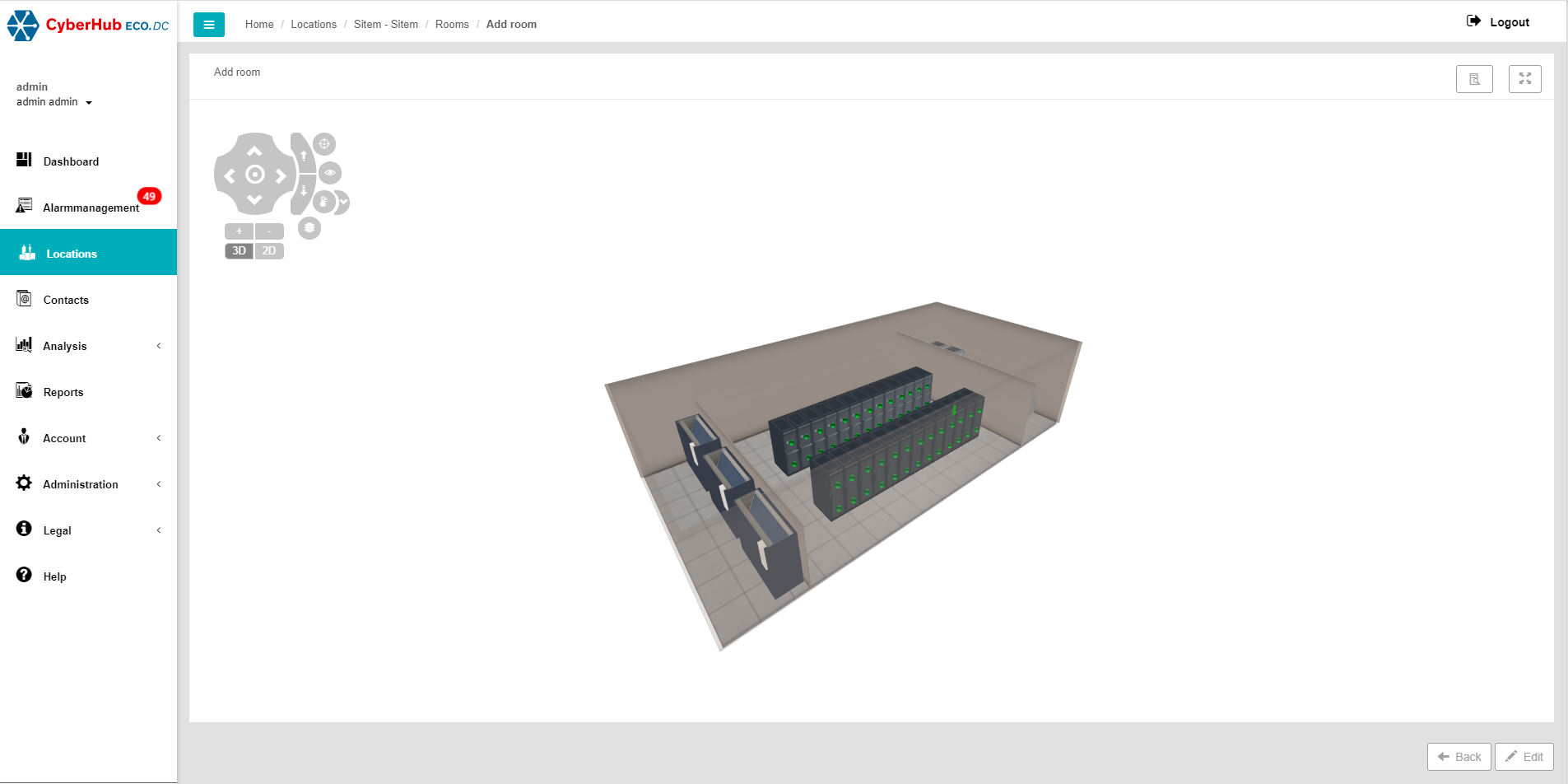
DCIM has a role to play in helping to track energy usage and allow organizations to “see” what happens in electrical and cooling systems when the information or resources in data center are moved or changed. The main advantages of Cyberhub DCIM could be described as follows:
1. 3D Visualization : Cyberhub DCIM simulates data centers in 3D visualization. You can click on the device to monitor each of them e.g. CRAC, UPS, Temperature, consumption of each rack and etc in real time.
2. Real time Heat Map : Cyberhub DCIM could generate a real time heat map for displaying hotspot in Data center which could be able to use with CRAC configuration or solving the cooling efficiency problem.
3. Customize Dashboard : The dashboard allow you to select and display the parameter which is important and have to monitor 24 hours. The dashboard is the method to decrease downtime efficiently.
4. U-level management : Cyberhub DCIM allows you to monitor on server level. You can input weight, energy consumption of each server and number of U of each rack for management of server in data center that will help you to plan for move, insert and remove server easily.
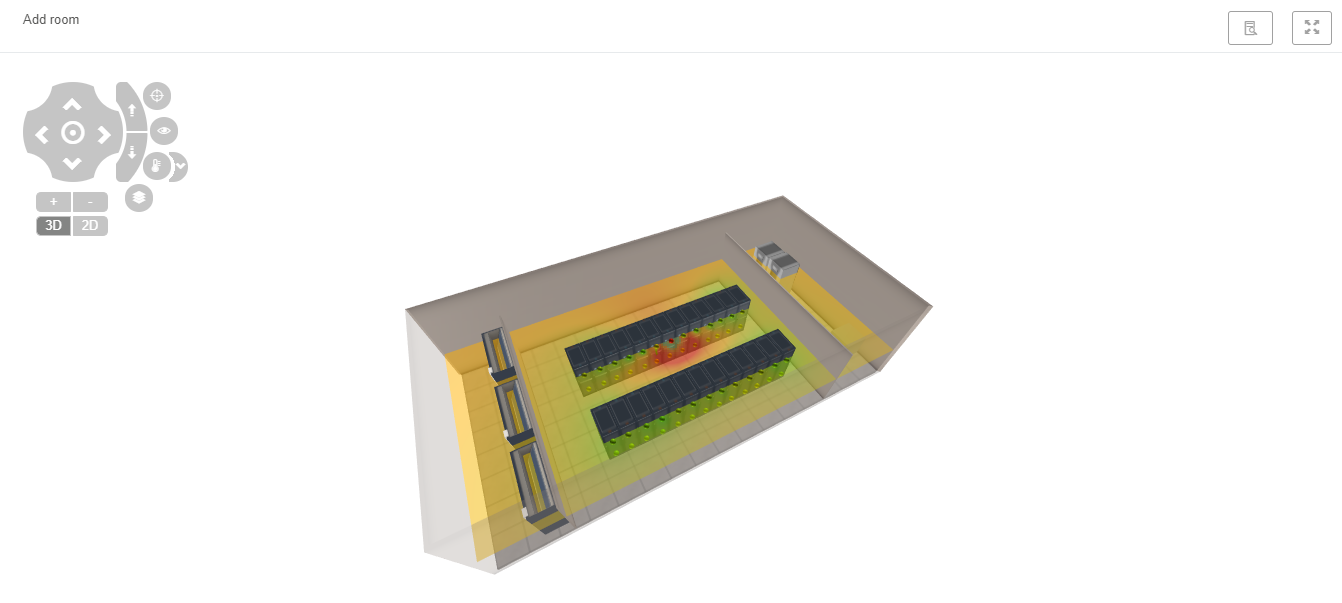
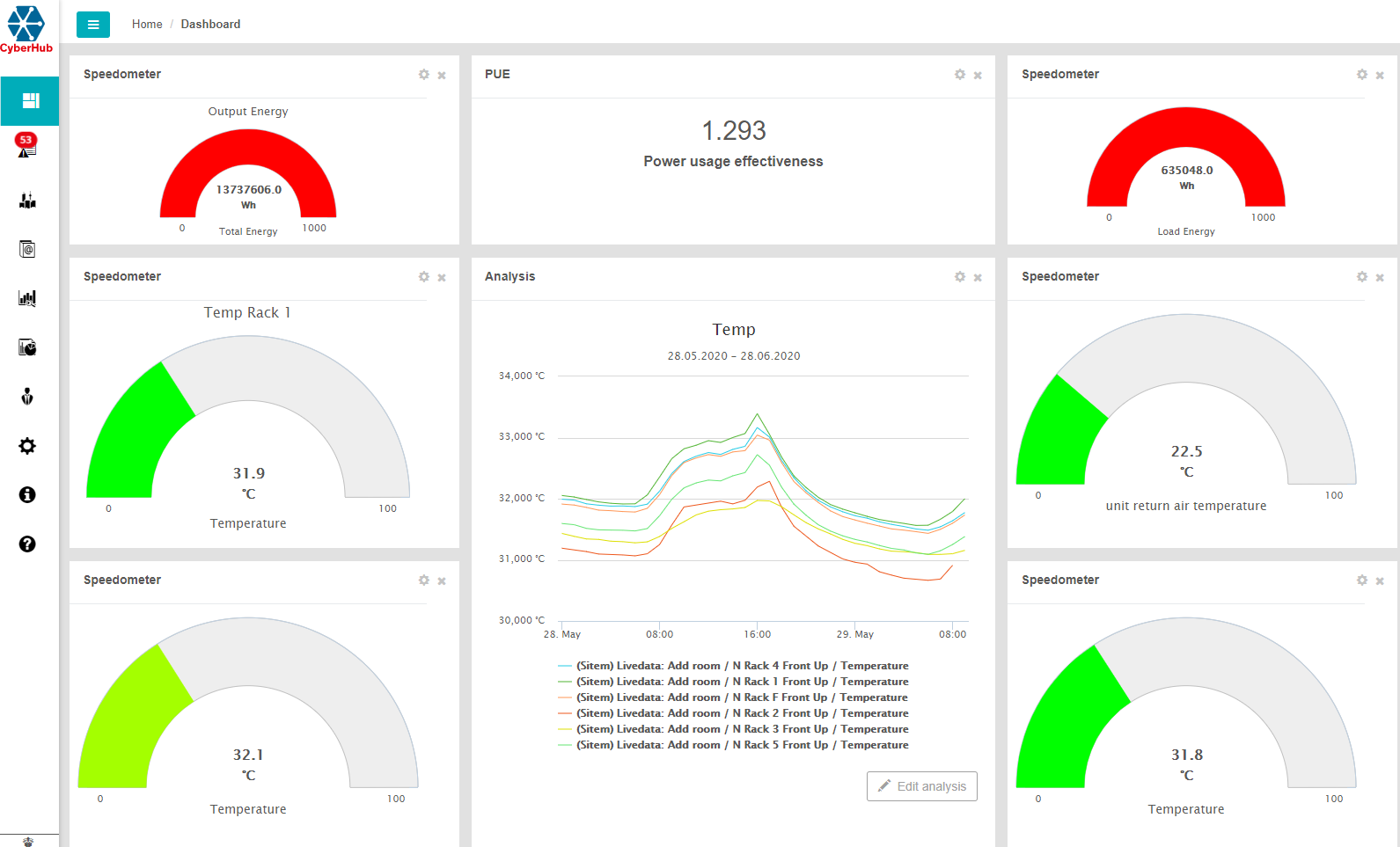
5. Smart Notify : When any device in your data center does not operate normally. The system will show an alert automatically for easy monitoring. Apart from that, the system could send Email, Line notify to decrease impact of incident.
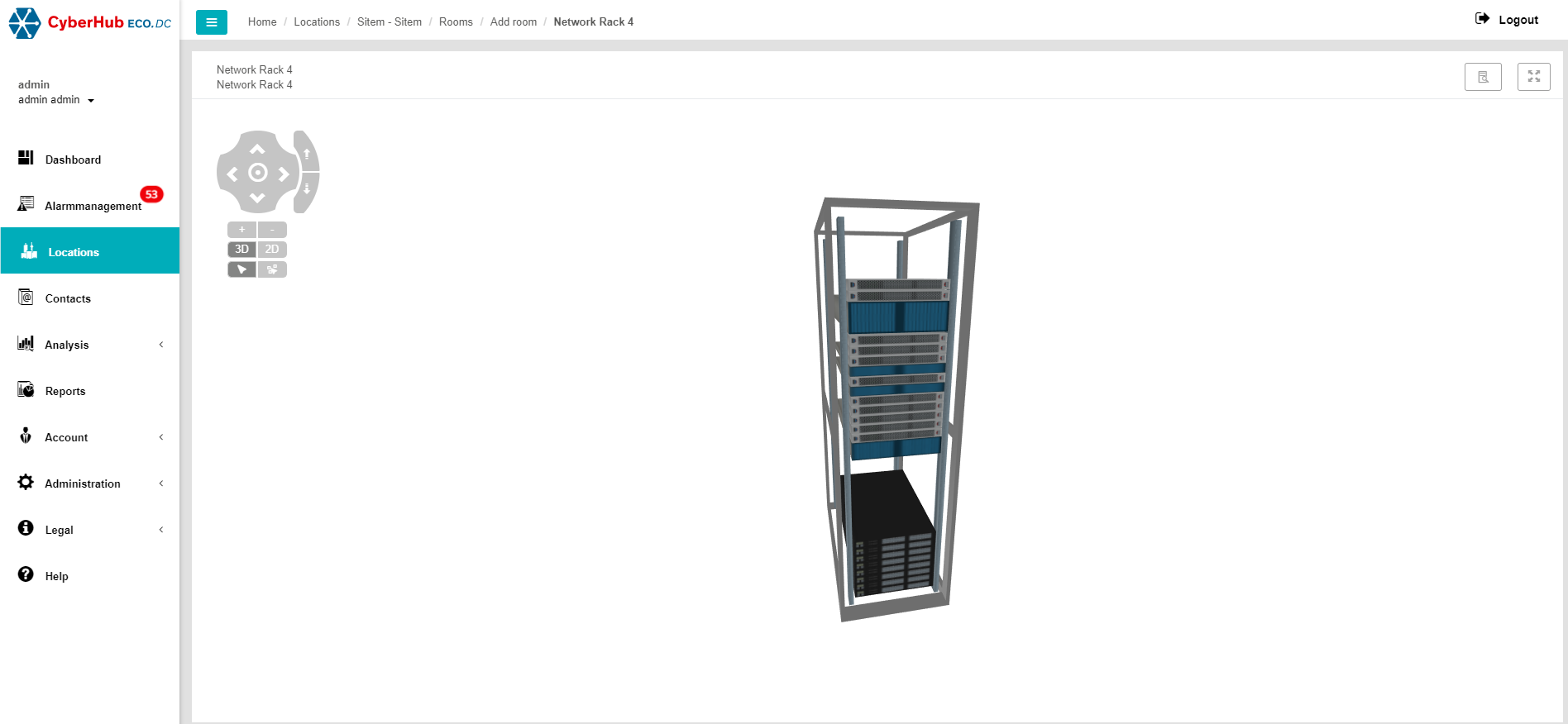
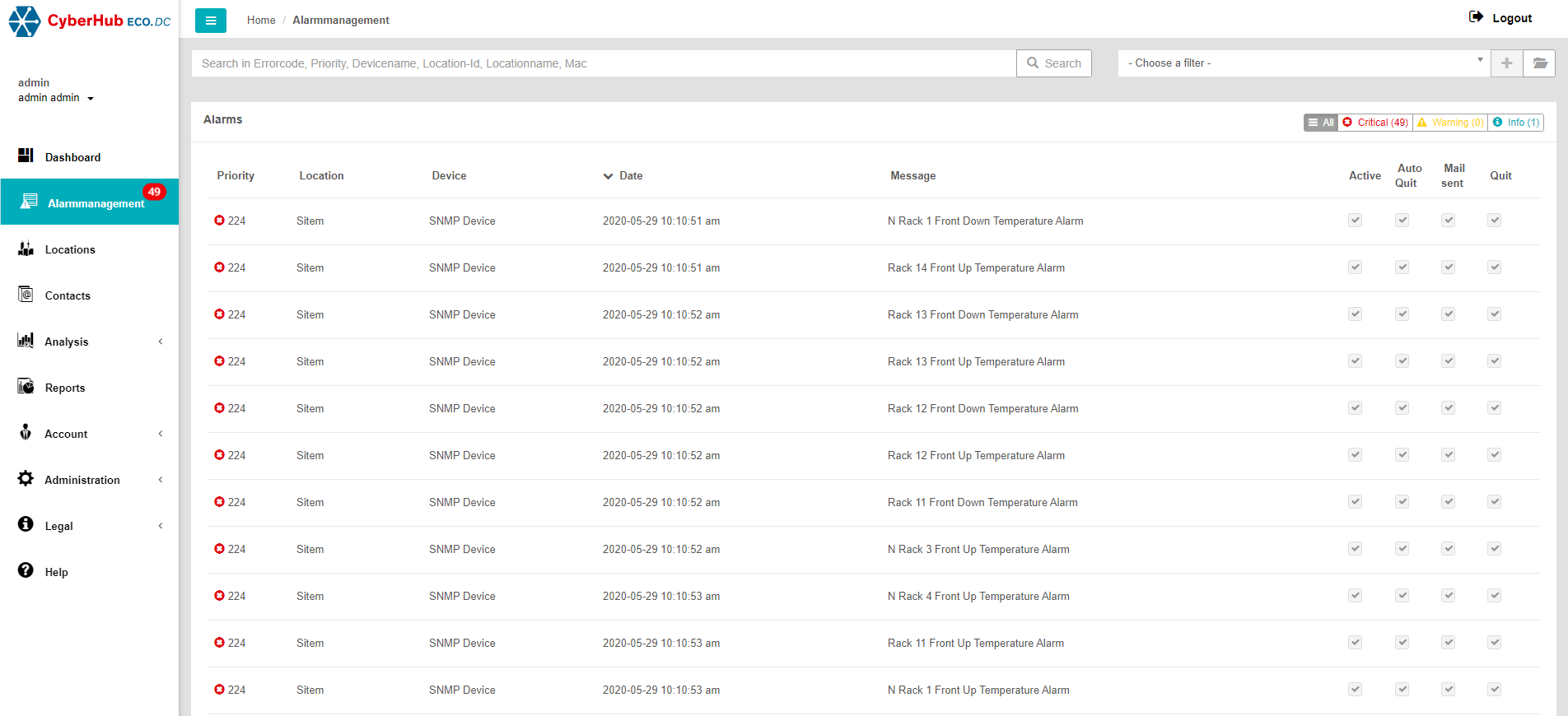
Contact the SITEM team on SITEM’s official LINE account @sitem or fill out the form at the end of this page for more information or any inquiries to SITEM’s products and services.
